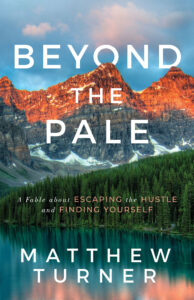iBooks Author…apparently it’s the must have item for any author to be. Is it worth the time and effort? Is it the saviour of self-publishing?
Hmmmmm, I have my doubts, but as I discussed in the previous post, I am open to being wrong. Time will tell my friends, time will tell!
Welcome back to The Ultimate iBooks Author Experiment, today the focus turns to your account. There is always a first step and in this journey it is here. I recently created one and this is what I learned:
Step 1: Sign Up
By clicking here you will be taken to a landing page. This is where the process begins, and when I say process, I mean the process of losing your sanity. Like most things in the world, it isn’t as easy as it says on the tin.
It isn’t hard, but it isn’t simple, either.
Before you go past this step make sure you have an iTunes Account, complete with an up to date credit card. Mine was out of date and this had to be updated before I could do anything else.

Step 2: Choose Your Format
The next screen asks you choose between a Free & Paid Account. If you wish to make money from your books it’s the paid account you need. If you simply wish to share your words, it’s the Free Account.
It should be noted that if you set up a Paid Account (like I did) then you need a U.S Tax Code. If this is the case head over to the next step because your first obstacle is upon you.

Step 2B: The Tax Code
I can only speak as a Non-American citizen, but this meant I had to make a phone call. If you are from America I’m guessing you have a Tax Code already. If this is the case your life is much easier.
If you are from England, like myself (or anywhere over than the States), you have to make a phone call. Basically you require an EIN Number. To get this call:
(267) 941 099 (from outside of the U.S.A)
This isn’t a toll free number so things can get pricey. As such I suggest you try and make this call from a landline rather than a mobile phone. Thankfully the process is rather quick and painless.
I simply rang the number, spoke to a man who knew what he was on about, and within 2 minutes I had my EIN Number. My process was sped up because I have an American Social Security Number (I’ve worked in the states before). If you don’t have one of these the process may take longer.
It should be relatively painless, though.
Step 3: Fill In Your Details
Once you get your Tax Info, you then have to fill in your Name, Apple ID & Password. If you don’t have an Apple ID you can get one HERE.
The process from here on out is fairly easy. It asks you to fill in your details and you respond by doing just that.
Before long you have pressed submit and your details are on their way to Apple.

Step 4: Wait For Acceptance
You have now sent your details to Apple and are waiting for your account to be accepted.I heard it can take 10 Days for your account to get approved, especially if you have just acquired an EIN Number (it can take a few days to process properly).
So I sat back and waited for my email from Apple.
However, it never came. So after 12 days I thought I would try and sign in…just to see what would happen. Guess what? It signed in and my account was up and running. What can you learn from this?
Be more vigilant than I was. I’m not sure if the email ever came, but make the assumption that it will not. If I were you I would try and sign in on a daily basis. You might find your account is live after a day or two. I have a feeling I could have uploaded my book a week earlier had I been more observant.
And there you have it folks. This is the first stage of the iBooks Author Experiment. Here are my top tips for this stage:
- Start the process 2 weeks before you launch your book (just in case)
- Get any tax numbers, social security numbers, and other important info to hand
- Make sure you have a fully up-to-date Apple ID