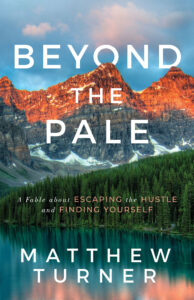Email is a huge component of my story, and I’m guessing it’s a big part of your digital storytelling ways, too. In fact, head to your ‘Sent Folder’ right now, and highlight all the emails you’ve sent in the last month. Did you gape a little like I did two minutes ago?
In the past two weeks, I’ve sent 227 Personal Emails, which doesn’t take into account my Weekly Wednesday Email of Whimsey.
I don’t like phone calls. I’m awkward over the phone, so email is a large part of my daily day and my story, and in this post I share the tools I use to stay on top and ensure I waste as little time as possible. However, before we begin, many of the links below are affiliates, which means I earn a small commission from any eventual sales. It doesn’t affect you in any way, merely helps me keep Kid Turndog fed and content 🙂
EMAIL LISTS & NEWSLETTERS
 Whether you’re a writer, blogger, entrepreneur, or anything whatsoever, building an email list should be high on your agenda. It remains the best way to have one-on-one conversations with your readers, and sell your books, products, and services. However, there are MANY email providers to choose from (Aweber, Mailchimp, Constant Contact…), and in the last few years I’ve tried most of them. But in the last twelve months, I’ver used GETRESPONSE, which for the most part is no different to any of the others… EXCEPT for one rather important feature…
Whether you’re a writer, blogger, entrepreneur, or anything whatsoever, building an email list should be high on your agenda. It remains the best way to have one-on-one conversations with your readers, and sell your books, products, and services. However, there are MANY email providers to choose from (Aweber, Mailchimp, Constant Contact…), and in the last few years I’ve tried most of them. But in the last twelve months, I’ver used GETRESPONSE, which for the most part is no different to any of the others… EXCEPT for one rather important feature… 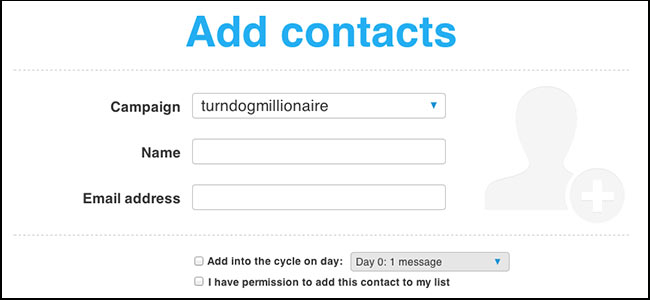 You can upload contacts manually, AND not send them a confirmation email that they have to click. Such a feature is both good and bad. It’s bad, because evil marketers can hunt down email addresses, add them to their lists, and send one email after another spamming the hell out of good folk. Of course, it wouldn’t take long for Getresponse to ban such a person, but it’s feature that can be used for evil digital storytelling. It’s good, on the other hand, because as a writer I gather email addresses in several ways:
You can upload contacts manually, AND not send them a confirmation email that they have to click. Such a feature is both good and bad. It’s bad, because evil marketers can hunt down email addresses, add them to their lists, and send one email after another spamming the hell out of good folk. Of course, it wouldn’t take long for Getresponse to ban such a person, but it’s feature that can be used for evil digital storytelling. It’s good, on the other hand, because as a writer I gather email addresses in several ways:
- Through Rafflecopter Promotions
- Through LibraryThing Giveaways
- On Pieces of Paper At Book Signings
- Via Kickstarter
- And who knows in what other digital storytelling manner…
Sometimes you can link what you’re doing to your existing emails lists, but other times you can’t. And if someone writes their email address on a piece of paper at an event I’m running, they’re giving me their consent there and then. The last thing I want to do is add them to my list manually, only for the email provider to require them to give me their permission ONCE AGAIN. That’s what providers like Aweber require, and it’s an added task I don’t wish to place on my readers. SO, if you’re like me and gather email addresses in numerous ways, this is something you need to take into consideration. 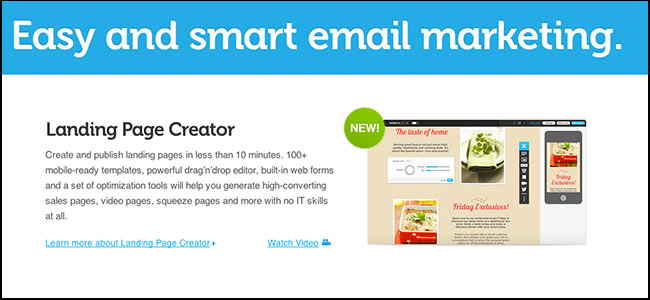 Like I say, Getresponse isn’t much different to other providers, but it is a service I love – and it ticks all my boxes when it comes to digital storytelling and email. They had some rather grand issues a month or so back, but they handled these obstacles rather well. With this in mind, here’s a few features I love: 5 FEATURES I LOVE:
Like I say, Getresponse isn’t much different to other providers, but it is a service I love – and it ticks all my boxes when it comes to digital storytelling and email. They had some rather grand issues a month or so back, but they handled these obstacles rather well. With this in mind, here’s a few features I love: 5 FEATURES I LOVE:
- ADD CONTACTS MANUALLY WITH GREATER FREEDOM
- LOTS OF WELL DESIGNED TEMPLATES TO USE
- LANDING PAGE CREATOR – A NEW FEATURE THAT’S RATHER AWESOME INDEED
- DETAILED ANALYTICS FOR SUBSCRIBERS, NEWSLETTERS & AUTO RESPONDERS
- SEGMENT LISTS & CREATE SUB LISTS IN MINUTES (IMPORTANT FEATURE AS YOU GROW)
PERSONAL EMAIL
GETRESPONSE covers my Email Lists and Newsletters, but this accounts for only a fraction of my email use. Most of my email is personal: sent to clients, local businesses, friends, potential interviewees, writers, reviewers, and the such…
In May 2014, I spent over 20 hours in my email applications, which is rather a lot. My guess is you’re like me, and although email plays a HUGE role in my story, the last thing you want to do is waste away the hours. As such, these are the tools I use to bring tranquility into my digital storytelling ways.
APPLE MAIL
 As a Mac user and lover, the APPLE MAIL program is always open on my desktop.
As a Mac user and lover, the APPLE MAIL program is always open on my desktop.
It does everything you need in an Email Application, and as it also works in Offline Mode, you can always draft emails and check important messages if wifi isn’t available. I’ll move straight on to the next feature though, as this really does what it says on the tin.
……
GOOGLE APPS
 I used to host my emails on WEBHOSTING.COM, but recently changed to GOOGLE APPS for a couple of reasons. 1) You’re advised not to host both your website and email on the same service, just in case something goes wrong. 2) I found a lot of my emails were ending up in people’s junk folders (people I know notified me about this), so I figured because I send a lot of emails, maybe I need a more ‘well known’ provider to add some authority.
I used to host my emails on WEBHOSTING.COM, but recently changed to GOOGLE APPS for a couple of reasons. 1) You’re advised not to host both your website and email on the same service, just in case something goes wrong. 2) I found a lot of my emails were ending up in people’s junk folders (people I know notified me about this), so I figured because I send a lot of emails, maybe I need a more ‘well known’ provider to add some authority.
I couldn’t think of anything more ‘well known‘ than Google, and since switching this issue has improved a great deal.
I LOVE Google Apps, because it’s more than an email provider – combining all my Google Docs and Calendars together into one place. But the best thing of all is nearly every service out there links to Google Apps.
For instance, if you want to use a CRM system (like I recently started to do with INSIGHTLY), it more than likely integrates with Google Apps. In fact, most online applications do, so by using Google Apps it means you’re future proofing your email and general digital storytelling world.
5 FEATURES I LOVE:
- PROVIDES AUTHORITY & HELPS AVOID THE SPAM FOLDER
- INTEGRATES WITH MOST OTHER ONLINE APPLICATIONS
- OFFERS MORE THAN EMAIL (DOCS, CALENDARS, ADD-ONS…)
- FUTURE PROOF (LET’S FACE IT, GOOGLE WILL CONTINUE TO GROW AND INNOVATE)
- SIMPLE TO USE, AND AS YOU GROW, GOOGLE APPS GROWS WITH YOU
RAPPORTIVE
 I’ve tried and failed to use this free application before, but since signing up to Google Apps, it’s finally stuck. RAPPORTIVE links your gmail (or Google Apps) account, and transforms your contacts into real people before your eyes.
I’ve tried and failed to use this free application before, but since signing up to Google Apps, it’s finally stuck. RAPPORTIVE links your gmail (or Google Apps) account, and transforms your contacts into real people before your eyes.
Like magic, it finds your contact’s picture, Twitter Account, Facebook, Linkedin, etc… and creates a simple profile just to the right of your email message. It does only work in Gmail, which is why I tried and failed several times in the past, and although I still primarily use Apple Mail to check and send emails, if I want to known more about a contact, I open Gmail and Rapportive shares everything I need to know

Another wonderful feature is it helps you find someone’s email if you can’t unearth it elsewhere. Again, this can be used for good or evil, but I’ll give you the benefit of the doubt and assume you’re a good egg.
For example, say I want to interview Jim Smith as part of The Successful Mistake. All I can find is the info@jimsmith.com email, but I want to contact him directly. Well, in Gmail I can start a new email and begin testing a few possible addresses:
- jim@jimsmith.com – Rapportive remains blank
- jimsmith@jimsith.com – Rapportive remains blank
- j.smith@jimsmith.com – Rapportive shows his image and twitter, etc…
THIS VIDEO FROM APP SUMO DEMONSTRATES THIS FEATURE FURTHER
5 FEATURES I LOVE:
- UN-INTRUSIVE AND SIMPLE TO USE
- IT’S FREE!
- SHOWS YOU THEIR TWITTER & FACEBOOK FEED WITHOUT LEAVING YOUR EMAIL
- FOLLOW ON TWITTER. ADD ON LINKEDIN. LIKE ON FACEBOOK – ALL WITHIN THE APP
- SEEMS TO PLAY NICELY WITH MY CRM SYSTEM (INSIGHTLY)
SIGNALS
SIGNALS by Hubspot is an amazing FREE tool that tracks who does and doesn’t open your emails (and who clicks on which link, too). As I send dozens of emails each week – to schools about speaking events, to entrepreneurs about interviews, to local businesses about meetings, to reviewers about my books – It’s hard to keep track.
by Hubspot is an amazing FREE tool that tracks who does and doesn’t open your emails (and who clicks on which link, too). As I send dozens of emails each week – to schools about speaking events, to entrepreneurs about interviews, to local businesses about meetings, to reviewers about my books – It’s hard to keep track.
What Signals does is track up to 200 emails each month (unlimited is $10 per month), all with a single tick of a box. Emailing Jim Smith about an interview for The Successful Mistake, I tick the Signals Box within the email itself, and as soon as he opens it, a handy reminder appears at the top of my screen. Oh, but wait, he’s also clicked the link that I provided, so another reminder pops up and I know Jim is at least interested in connecting with me. 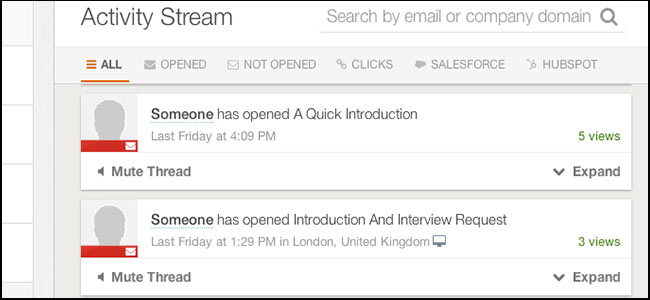
It adds a millisecond to my email task, but the value it’s brought is unreal. It syncs with Google Apps/Gmail, and you can also download it for Apple Mail or Outlook. AND, if you use it from within the Gmail window, it also tracks who doesn’t open your emails. Overall, signals is amazing for keeping up with who you should and shouldn’t follow up (more of this soon). I can’t sing its praises any higher!
5 FEATURES I LOVE:
- INTEGRATES WITH BOTH GOOGLE APPS & APPLE MAIL
- WORKS FROM WITHIN THE EMAIL, SO DOESN’T CREATE AN EXTRA TASK
- CREATES AND ONSCREEN REMINDER, SO THE PEOPLE I EMAIL REMAIN CLOSE TO HEART
- A NEW APPLICATION WITH LOTS OF GROWTH AHEAD OF IT (FRONTED BY HUBSPOT – AN INNOVATIVE AND AWESOME COMPANY)
- IT’S FREE, AND EVEN IF YOU GRAB THE PREMIUM VERSION, IT REMAINS SUPER AFFORDABLE
FOLLOWUP.CC
 I discovered FOLLOWUP.CC around the same time as Signals, and these two applications work perfectly with one another. The process is simple:
I discovered FOLLOWUP.CC around the same time as Signals, and these two applications work perfectly with one another. The process is simple:
- I send an email to Jim Smith on Monday
- I add 1w@followup.cc into the BCC field
- The following Monday, FollowUp.cc reminds me to contact Jim again
Again, this is a millisecond task that adds HUGE value to your email. The example I use is to follow up after a week, but you can choose anything at all: 1 day, 22 hours, 2 months, at a particular time on a certain date… Simply follow these steps and everything you need is added to your contact list, meaning it becomes an almost automatic process.
I love this app, and have already signed up for the pro version. As someone who forgets to Follow Up people all the time, it’s a true lifesaver. Oh, and following up works, too. The amount of interviews and meetings I’ve acquired from following up a week later is insane. Seriously, if you email people once and forget about it, consider changing your strategy NOW.
5 FEATURES I LOVE:
- USES THE ‘BCC’ FIELD, SO YOUR RECIPIENT DOESN’T SEE THIS
- REPLY TO THE ORIGINAL EMAIL FROM WITHIN THE FOLLOW UP EMAIL
- AN ALMOST LIMITLESS AMOUNT OF ‘FOLLOW UP TIME’ OPTIONS
- AUTOCOMPLETE YOUR EMAILS
- HAS A SNOOZE OPTION – WHICH IS AWESOMENESS SAUCE
(use code MA30TT14 for 30% off any annual/monthly plan)
BOOMERANG
 Out of all the tools mentioned, BOOMERANG is the one I use the least, but it’s super handy from time to time. Again, it integrates with Google Apps/Gmail, and allows you to schedule emails to send at a certain time. For example, maybe you catch up on your emails on Sunday, but don’t want them to send until Tuesday afternoon. Well, Boomerang can help.
Out of all the tools mentioned, BOOMERANG is the one I use the least, but it’s super handy from time to time. Again, it integrates with Google Apps/Gmail, and allows you to schedule emails to send at a certain time. For example, maybe you catch up on your emails on Sunday, but don’t want them to send until Tuesday afternoon. Well, Boomerang can help.
It also has some of the features Signals and FollowUp.cc has, but I don’t tend to use it for this reason. It’s certainly worth checking out, and if you use Gmail or Google Apps, it’s a no brainer addition to your digital storytelling arsenal. Great tool, especially around a Book/Product Launch.
GIVE ME MORE INFOIn a nutshell, this is how I approach email on a daily basis.
It’t not a free approach, but considering I only spend $30 each month, it is low cost (considering the value email plays in my story). Like I say, I hate using the phone, so email is my main point of contact with readers, clients, friends, fellow entrepreneurs, writers, bloggers, reviewers… the list goes on.
But despite it being a big aspect of my story, I hope to minimise as much time spent on it as possible – as well as making it future proof so I can include a virtual assistant to help at some point int he future (that’s the plan, anyway).
I hope you found this insight into my email helpful, and if you have any questions (or would like to share the tools you use), please let me know on TWITTER OR FACEBOOK. Here’s to rocking email and transforming it into a valuable and efficient part of your digital storytelling 🙂
TURNDOG