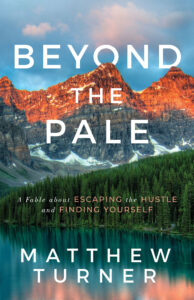As a Storyteller, I value the content on my site a great deal. Be it a Blog Post, Video, Image, or Presentation, it forms part of my storytelling ways, and helps me connect with folk like your good self.
However, a storyteller is only as good as the tools he or she uses, and when it comes to this website – or more specific, BLOGGING – the tools I’m about to share make a huge difference in my world. Let me warn you, though, many of the links below are affiliates, which means I make a small commission from any sales. It doesn’t affect you, merely helps me feed Kid Turndog from time to time 😉
SAFARI V CHROME
This isn’t a tool per se, rather a suggestion from me to you.
Chrome is my internet browser of choice, and as such I use several add-ons to help improve the way I search the web. For instance, Ginger helps spell check my social media posts, which is great, but whenever I work on my website in Chrome, it adds a whole bunch of code that bogs down speed and load times. It isn’t the only Chrome extension that does this, so whenever I create a Blog Post, I do so in Safari.
WHY? Because I use Safari for no other reason, which means no extra code or silly issues occur. Of course, you could use Firefox or Explorer, the point being to write your posts and update your website on a separate browser. Ever since doing this, my life has been MUCH easier.
,,,
EVERNOTE
Like everything in a storyteller’s life, Blog Posts begin as ideas. EVERNOTE is my idea capturer of choice, and I use it in all walks of life (fiction, non-fiction, web design, client work…). Blogging is no different, and I have a dedicated ‘Blogging Note’ where I tap down ideas, titles, keywords, post structure, and so on and so on…
As Evernote syncs via the cloud and is accessible on laptop, phone, and tablet, it’s always close to heart. It did take me a few attempts to fall in love with Evernote, though, but once I did, life has never been the same. It’s one of my top 3 apps in the EVER, and when it comes to blogging it’s awesomeness shines bright.
[grwebform url=”http://app.getresponse.com/view_webform.js?wid=5060502&u=B3aK” css=”on”/]
GOOGLE CALENDAR & ICAL
This is a recent edition to my schedule (inspired by Natalie Sisson and this Video), but I now have an Editorial Calendar that documents my Blogging for the next 15 months.
Not only does this keep me organised, but it allows me to see the direction I’m going in, rather than writing whatever comes to mind at any given time. As a storyteller, I’m all about the journey, and I wish to take you on a journey in the coming months. An Editorial Calendar achieve this, and provides the motivation I need to stay on track each and every week.
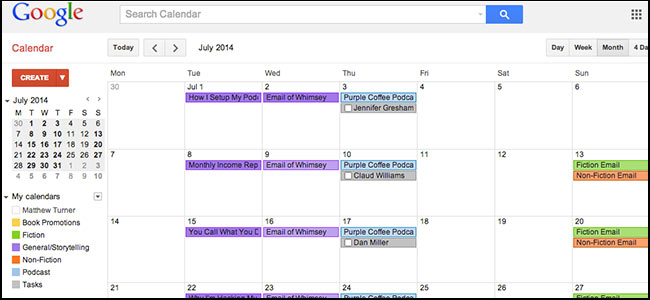
Of course, you can use numerous things to document this info: a spreadsheet, online software, dropbox, a piece of paper…
I use GOOGLE CALENDAR, because it allows me to place all my content (Podcast, Blog Posts, Newsletters) in a simple structure I can see evolve over time. As such, my process is simple:
- Capture ideas in Evernote
- Create Titles and Brief Description
- Once happy, add to Google Cal
Free. Simple. Easy peasy behind belief. There’s a lot to say about a little organisation, and blogging has become much easier since I took this stance. What about iCal I hear you ask? Well, I use iCal to keep me on top of daily and weekly work, so as soon as I’m happy with what the Blog Post is about, I schedule time to work on it in iCal.
GIVE ME MORE INFO
GOOGLE ADWORDS
I’ve mentioned keywords a few times already, which is a necessary evil when it comes to Blogging. I don’t pay much attention to SEO, but to pay no attention at all is criminal. For example, in the last month, Google Search Traffic accounted for 75% of my unique visitors – and this is from a guy who pays little attention to SEO.
Like it or not, SEO is important, and choosing the right Keywords should take top priority.
There’s several paid tools to choose from, but so far nothing has tempted me away from GOOGLE ADWORDS and its keyword tools. Now, you do have to sign up for an Adwords account, but you don’t have to create a campaign or spend any money. I use my account to search for keyword ideas, grade them, and implement my plan. That. Is. all!
THIS VIDEO DOCUMENTS THE GOOGLE KEYWORDS PLANNER RATHER WELL
Once I have my list of words, I choose two or three and place them into my Blog Post as much as possible: in the title, opening paragraph, throughout the main body of text, image titles, etc…
Never go overboard, and NEVER sacrifice good content for a few keywords. But in my experience, keeping a close eye on SEO creates big rewards.
Interested what my keywords are for this post? They are:
- STORYTELLING
- STORYTELLER
- VISUAL STORYTELLING
BYWORD
I used to write my Blog Posts in Word or Pages, which is a terrible idea. Such word processors create extra code that websites don’t like, so the philosophy I take these days is SIMPLICITY.
I do one of two things:
- WRITE THE POST DIRECT INTO WORDPRESS
- USE BYWORD
Writing straight into WordPress is fine, but sometimes isn’t possible if you have no internet access. Plus, if you want to save a file for each Blog Post (just in case), this isn’t a good idea.
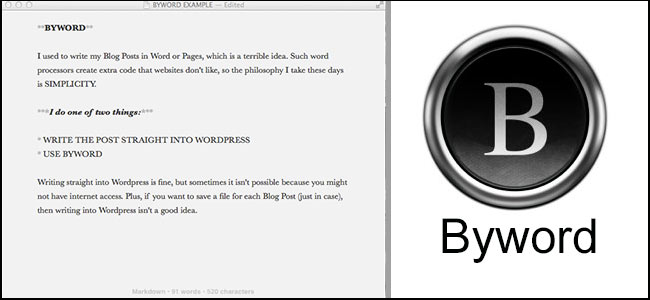
As such, I often use BYWORD, which is a simple text application that keeps EVERYTHING CLEAN (no added code that messes with your site). When drafting your Blog Post, this is all you need, because you can add titles and pictures and other such prettiness later. In the initial instance, all you need is your mind and words!.
For this reason I recommend Byword to all writers, bloggers, and storytellers. It’s great, and I love it, and has saved me so much time and website heartache it’s unreal. DO NOT write your posts in word. Please, just don’t do it!
GIVE ME MORE INFO
SCRIBE
As I use Host with Synethesis from Copyblogger, I get access to SCRIBE for free. It’s a great tool that allows me to optimise my Blog Post and get the most out of SEO (great for a guy who likes to spend as little time as possible on this).
All I do is:
- Write my Blog Post
- Enter My Keywords into the Keyword Research Bar
- Press the Scribe Analyse Button
SCRIBE then analyses my post against my overall site’s keywords and SEO, and individually so I can assess how effective the post will show up in Google. Super simple and useful, because it tells me how many times I’ve used a particular word (in this post, storytelling, storytellers, and visual storytelling), and if I should use it more – as well as a host of other quick tips that make a BIG difference.
The best-best part of this is, I get to write my posts in a way I want to write – and then have Scribe assess it and offer tips afterwards. I’m not writing Blog Posts in aid of SEO, merely optimising them after I’ve finished (usually a ten or fifteen minute task). As a storyteller, this is ACES!
GIVE ME MORE INFO
HEMMINGWAY
Would you like to know what’s a minefield? SELF EDITING!!!
Damn, I hate to self edit, mainly because you miss so much (being so close to your work has its down sides). Reading through your post isn’t enough, and this is where HEMMINGWAY comes in.
To be honest, I can’t believe this is FREE, as not only does it point out spelling mistakes and unusual words, but grades your post for Passive Language, Adverbs, and Hard to Read Sentences. It isn’t perfect by any means, but what it does is open your eyes.
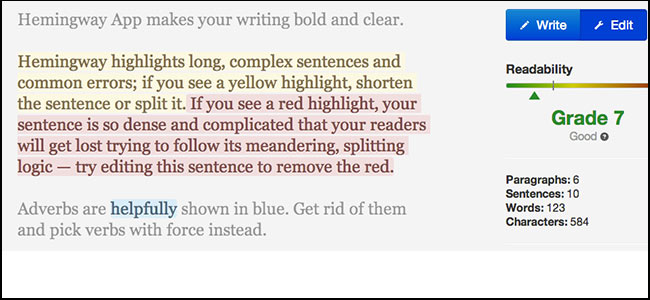
This is how I use it:
- Once happy with my post, I copy the main body of text
- I open up Hemmingway and press paste
- Reading through it, I alter things based on what it highlights
I don’t listen to every suggestion, but I’m ALWAYS able to reduce some passive language and adverbs and hard to read sentences. In the end of the day, you want to produce content that’s interesting and provoking, but easy to digest and understand. Let Hemmingway save your day, like it has for mine.
GIVE ME MORE INFO
PICMONKEY
The final piece of the jigsaw is to add images to my Blog Posts, because although I’m a writer, I value visual storytelling a great deal. As such, I try and break things up with pictures as much as possible, but I hate generic stock photos, and I like everything to be the same size (I’m a little OCD like that).
This is where PICMONKEY comes in, which allows me to spice up everyday images with text, icons, filters, and much more (some paid, most of which is free), and take my storytelling to the next level.
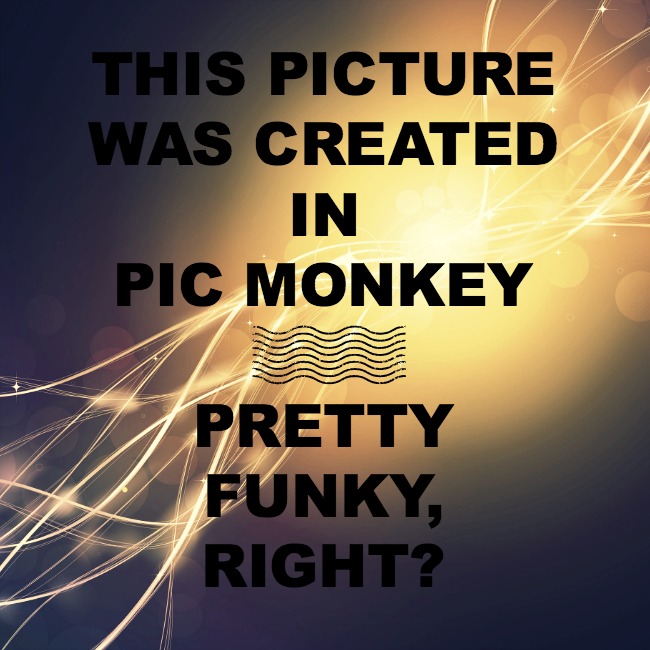
THIS PICTURE TOOK 2 MINUTES TO CREATE. TALK ABOUT VISUAL STORYTELLING GOODNESS 🙂
It takes a little playing around with, but for the most part this is super user friendly, and within twenty minutes you’ve turned a Blog Post full of text into one flush with colour and unique images. For me, this is what makes a Blog Post great. It doesn’t matter how amazing the content is, we all need visual storytelling to help carry us to the finish line – I know, what a sad state the world has become. We can’t even read a few thousand words without losing attention.
GIVE ME MORE INFOA FEW EXTRAS
Here are a few other apps, plugins, and tools that help me in my Blogging ways:
- GENESIS FRAMEWORK (my wordpress theme, which is a very SEO friendly and optimised theme)
- SOCIAL SHARE STARTER
- GETRESPONSE
This is how a crazy storyteller like myself Blogs. For the most part, these tools are FREE (or affordable), and allow me to spend more time focussing on my writing and storytelling magic. After all, who wants to waste time on SEO and silly crap like that?
I’ve used other tools over the years, and always coming across new ones, but these are the tried and tested I use again and again. I hope you find a few new nuggets here and there, and, of course, I’d love to hear the tools you use yourself – so please let me know on TWITTER or FACEBOOK (and ask any questions you mate have).
Blogging is a huge part of my storytelling, and I love these tools and apps and plugins oh so much! What about you?
TURNDOG
[grwebform url=”http://app.getresponse.com/view_webform.js?wid=2632502&u=B3aK” css=”on”/]