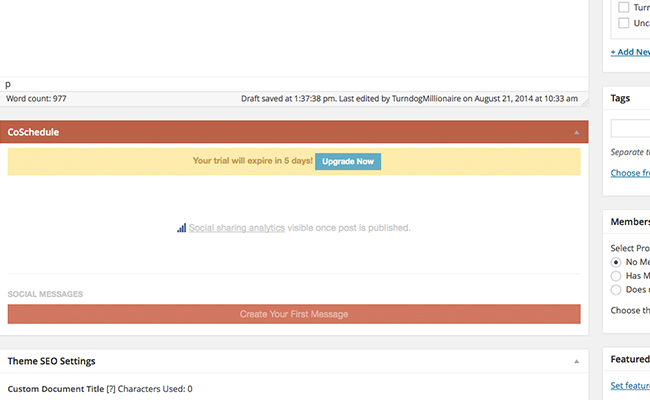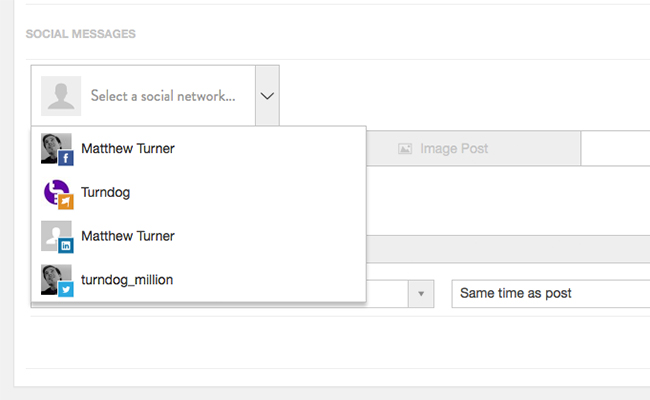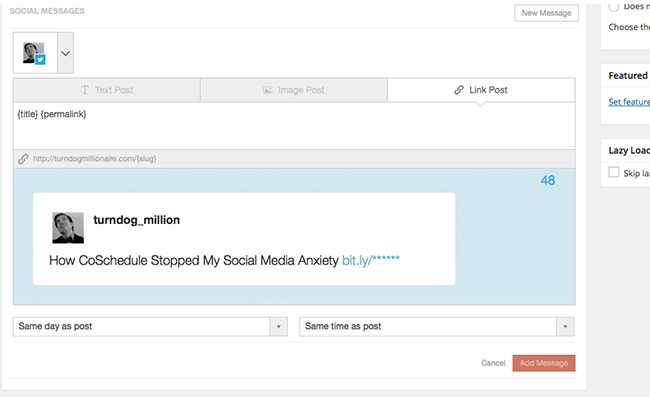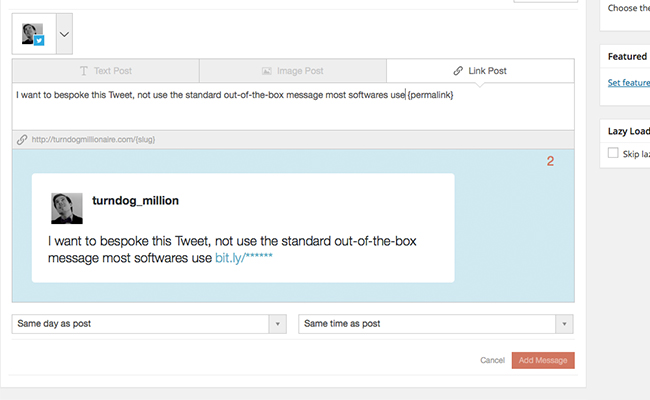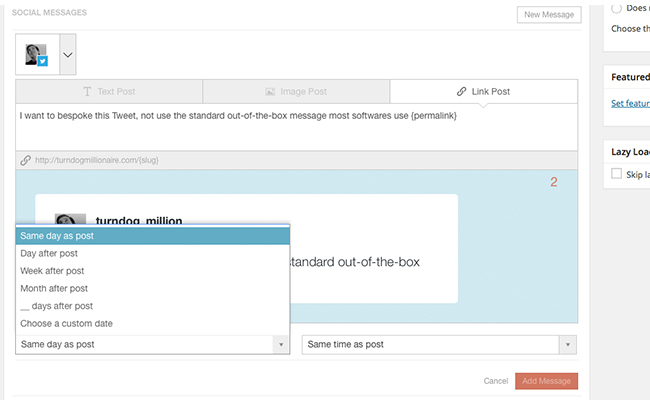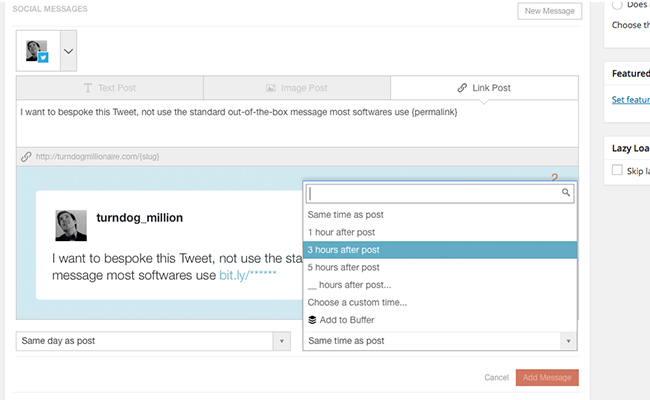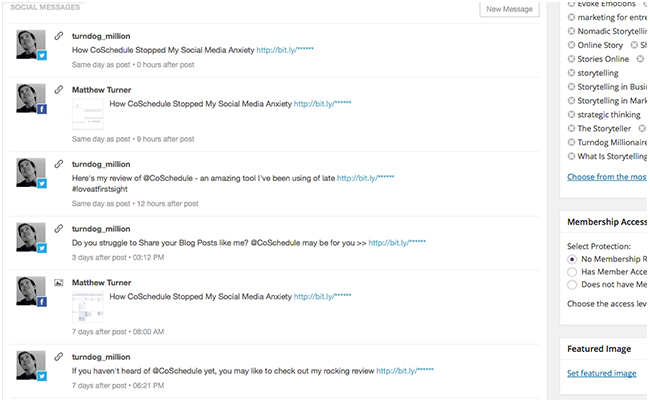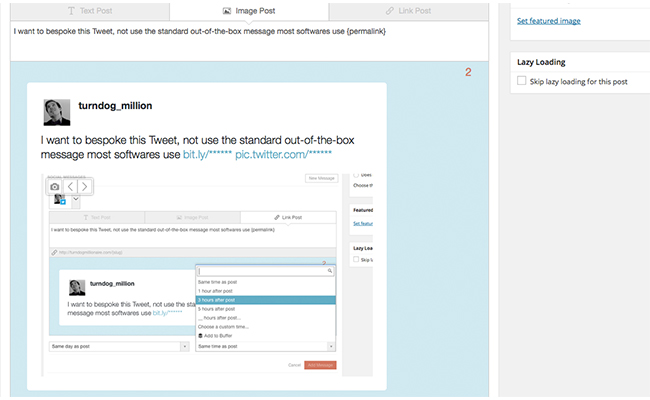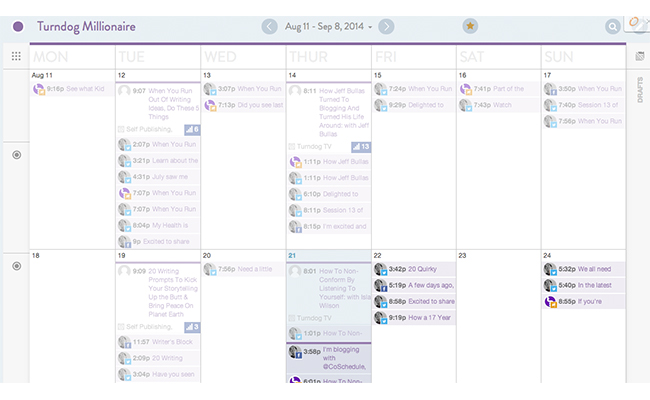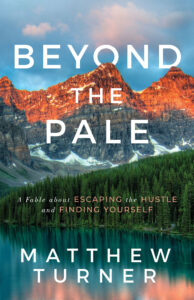I consider myself Social Media Bipolar, and I presume you may fall into this category, too. By chance, do you wake up one day, excited to jump on Twitter and Facebook, keep up with friends, and share lots and lots of pictures; only to huff and puff a few hours later when you have to share your Blog Post EVERYWHERE, and ensure you’re sharing the right things, at the right times, with the right people… Oh yes, my Social Media mood swings are a tad insane, and once I created my Editorial Calendar, my Social Media Anxieties increased ten fold. Until, I discovered COSCHEDULE…
A REVIEW FULL OF ADORATION AND GOOEY LOVE
To begin with, let’s create a transparent process, because I write this review for COSCHEDULE knowing it’ll save me 50% off my monthly subscription. The links used on this page are also referral links, meaning if you sign up, I get more money off (at no cost to you, of course).
BUT, the important aspect to focus on is this: I AM SIGNING UP TO THIS TOLL BECAUSE IT’S AWESOME!
Having trialed it for a few weeks, I can no longer live my blogging and social media life without it. And, as someone with little money, and who forever looks for reasons not to sign up, this is a big deal. Because I promise, I wouldn’t share this with you if I didn’t love it oh so dear, and didn’t think it would help other kind folk like you, too.
And so, in the following paragraphs, I’ll share What CoSchedule does, How it works, and, most important of all, WHY I use it, and WHY it solves a large issue in my life – an issue I’m sure you suffer with, too.
[grwebform url=”http://app.getresponse.com/view_webform.js?wid=5060502&u=B3aK” css=”on”/]
WHY MY EDITORIAL CALENDAR STRESSED ME THE HELL OUT – AND HOW COSCHEDULE SOLVED THIS
At the beginning of this summer, I organised my online world, and part of this included an EPIC EDITORIAL CALENDAR. Rather than create blog posts all willy-nilly, I plotted and planned my journey between now and September 2015. Oh yes, this Turndog is an organised happy-chappy.
At the time of writing this, I’ve written, edited, and scheduled blog posts until the end of October. I can’t tell you how amazing this is, but it does offer one gigantic issue. So, imagine for a second, it’s early Tuesday morning, and you’ve just woken up.
[su_note note_color=”#dedede”]Sleepy eyed and yearning for caffeine, you roll over and throw your alarm clock across the room. Checking your phone, you read your to-do list, double check your schedule, and perform your first run through of email-checking and social media sending.
With a tummy full of coffee, you climb in the shower, but then you remember. “Shit, I have a blog post scheduled this morning.”
You wrote it weeks ago. It’s scheduled and ready, and there’s nothing left to do. What a good idea that editorial calendar was, because now you don’t wake up on a Tuesday having to make final edits, do one final read through, and publish it to the world. You’ve done everything, except… oh yeah, sharing the bleeding thing!
“Damn,” you say. “I need to send some Tweets and Facebook messages, and schedule Linkedin and Google +, too.”
Stepping out of the shower, you decide to tackle this issue straight away, because what use is a blog post if you don’t tell your readers about it? But, as you open your laptop, there’s more email, and before you know it, you’re out of the house and on your way to your first meeting. Noon rolls by, and then two o’clock, and then it’s the evening, and before long, it’s midnight and you haven’t shared one single tweet. “Damn,” you sigh. “I’ll do it first thing in the morning!”[/su_note]
A few weeks ago, I faced this dilemma, because I had all these Blog Posts and Podcasts scheduled, but I kept forgetting to share them. I didn’t mean to, life simply got in the way.
“I need a tool that allows me to create and schedule messages there and then,” I said. “While everything is fresh in my mind.”
Sure, I could use Hootsuite and other such platforms, but that means leaving wordpress, and opening up a new site, which I’m far too lazy to do. And I know, there are plugins that send tweets as soon as you publish a post, but I don’t want generic tweets, I want to customise them myself.
Then, one sunny afternoon, I came across COSCHEDULE…
WHAT DOES THIS MARVELLOUS TOOL DO?
COSCHEDULE solves my social media anxiety, because now, as I write and edit my blog posts, I can create and schedule my social media messages at the same time… all within the WordPress Blog Post Page-thingy.
Integrating your social media accounts (Twitter, Facebook, Profiles, Pages, Linkedin, etc…), this fine tool allows you to craft your social media messages at a time your content is fresh in your mind. No leaving WordPress. No duplicating or copying text. No hopping from one site to another, and wasting valuable minutes in your day.
Quick… Simple… Effective… and in this day and age, this what it’s all about.
Now, I won’t go into how you sign up, add your accounts, and personalise your settings, because THIS PAGE provides all that info and more. What I will talk about is how I use it, and how it works all from within WordPress – and yes, there’s lots of screenshots, so get ready to visualise your eyes with awesome.
HOW TO SAVE LOTS OF TIME USING COSCHEDULE
Once you’ve connected your social media accounts, linked COSCHEDULE to your blog, and sorted out your settings, a little box like this appears below your Blog Posts (inside the WordPress editor).
Write and edit your blog post as usual, and once done, scroll down to this box and press ‘Create Your First Message‘:
Choose which social media account(s) you wish to use:
Choose whether you want it to be a Text, Image, or Link Post:
Personalise your message however you want, or let CoSchedule add your Blog Post Headline:
Choose whether to send your message the same day you publish your post, or the day after… a week after… a month after… or whatever date/day you desire:
Then, choose your time (again, alter this as you wish), and once done, press the ‘Add Message‘ button. This adds your message to your schedule, and you can repeat this process as often as you like, creating dozens of Tweets and Messages until your COSCHEDULE calendar looks a little like this:
Like I say, all of this occurs within your WordPress Admin, so you create and schedule all of your messages in one place, and at a time your content is fresh in your mind.
I LOVE this, because I can copy and paste quotes from my post, access all my images, and change the image to whatever I like. For example, here’s a screenshot within a screenshot from this very post (basically the plot of Inception):
This has proved to be a real time saver for me, because it means I can write and edit my blog post weeks in advance, and schedule my main social media messages at the SAME TIME. No more waking up on a Tuesday second guessing whether I have a job to do or not. No more forgetting to share my blog posts. No more social media anxiety!
And, if you like a more visual vantage point (this is especially useful if you share several blog posts each week), the COSCHEDULE Calendar is for you:
As you can see, this shows all of my scheduled messages, for all of my blog posts, and lets me drag and drop and edit, ensuring I don’t send 20 messages one day, and only 2 the next. Very useful indeed, I’m sure you agree 🙂
COSCHEDULE = SOCIAL MEDIA ZEN
There are plenty of other features, too, including Analytics, integrations with cool tools like Bit.ly, and the ability to link several Blogs together. I encourage you to check out THIS LINK and explore the site, because I’m sure it’ll impress you like it did moi.
Plus, these guys are rather generous (or evil geniuses, I cannot decide), because with a few shares and tweets, you can gather 40+ days of FREE use. Oh yes, that’s long enough to get addicted, I assure you 😉
And there you have it, the reasons I use and have fallen in love with this tool, the big problem it’s solved, and a quick overview into using it. I hope this post helps, and if you’re anything like me – busy, head all over the place, LAZY – CoSchedule might save your bacon.
Be sure to share your thoughts, and if you have any questions, get in touch via FACEBOOK or TWITTER.
Have a top day, cool cat
TURNDOG
[grwebform url=”http://app.getresponse.com/view_webform.js?wid=2632502&u=B3aK” css=”on”/]