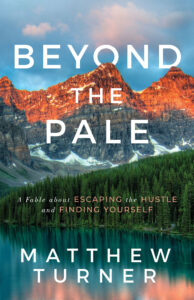I goddam LOVE Visual Storytelling. When I come across a brand or website or book that uses it to good effect, I get all jelly-legged and excited. It makes me sad that I can’t draw for shit, and that my design skills are subpar at best. Thankfully, for the untalented like me, several sites and tools aid in visual storytelling, and if you want to tell your story, I suggest you use them RIGHT NOW. In last week’s post, we discussed The Art of The Start – and this post follows on nicely.
ARE YOU READY TO KICK YOUR VISUAL STORYTELLING INTO THE FUTURE?
I’m glad you’re ready, as the future waits for no lad or lass. However, I’m not here to showcase my visual storytelling skills, or demonstrate how you can be a visual storytelling master. I’ll leave that to talented folk like Mars Dorian (who can draw and design with the best of them).
No, I want to discuss how you can use Visual Storytelling, and sites like Instagram and Pinterest, to better tell your story. Stuff like:
- HOW I USE VISUAL STORYTELLING TO HELP RESEARCH NEW BOOKS & PROJECTS
- HOW I USE VISUAL STORYTELLING TO DEVELOP CHARACTERS & PLOT SETTINGS
- HOW I USE VISUAL STORYTELLING FOR INSPIRATION TO TELL MY OWN STORY
- HOW I USE VISUAL STORYTELLING TO HELP VISUALISE IDEAS FOR CLIENTS
- HOW I USE VISUAL STORYTELLING TO BUILD A CLEAR UNDERSTANDING BEFORE I BEGIN
Visual storytelling is an amazing way to connect with your audience in its own right, but it also plays a HUGE role in the grander Storytelling process. This is how I use it, so feel free to borrow anything you like the look of 🙂
[grwebform url=”http://app.getresponse.com/view_webform.js?wid=5059602&u=B3aK” css=”on”/]
WHY YOU SHOULD EMBRACE VISUAL STORYTELLING STARTING YESTERDAY
Before I go into sites like Pinterest & Instagram, and how you can use them to help tell your story, I’d like to share a few stories of my own.
I’m currently working on my third novel, I UNLOVE YOU, but before I began the writing process, I spent weeks developing its characters, key locations, and visual settings. Here are a few screenshots of my notes in Scivener (that’s the amazing writing software I use):
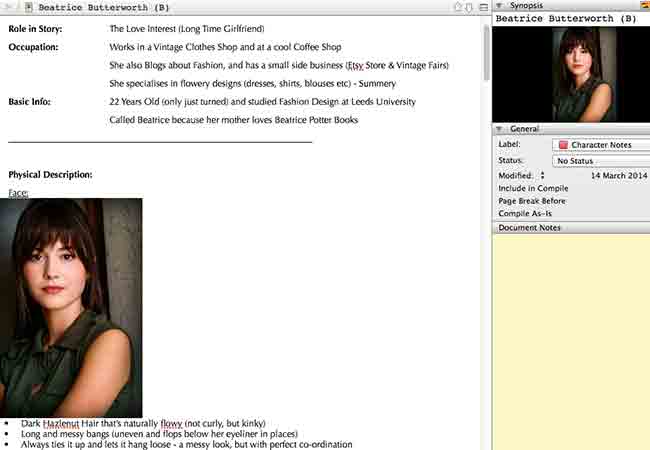
A SNEEK PEAK INTO BEATRICE, WHO IS AFFECTIONATELY KNOWN AS, B
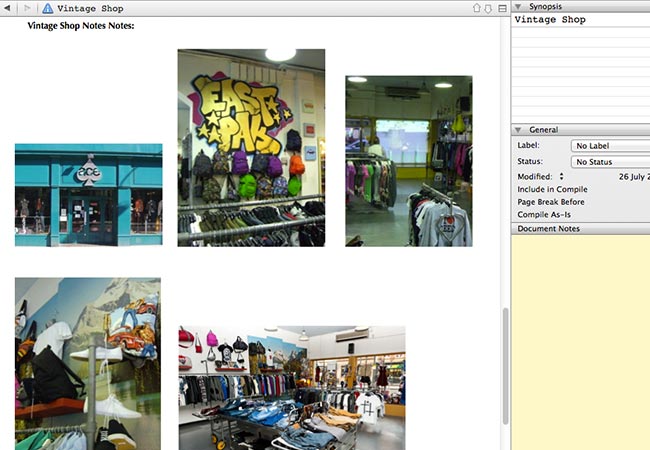
AN OLD CLOTHES SHOP IN LEEDS HELPED INSPIRE A KEY SCENE & SETTING
If you’re anything like me, when you begin a story your mind thrives with ideas. I kind of know what the main characters look like, but they’re a little dreamy and hazy. The same applies for key locations. For I Unlove You, I knew a lot of scenes would take place in an old vintage shop. A couple of places came to mind, and combined these to form a clear image in my imagination.
Using pictures taken with my own phone, and Google Images, and Pinterest, Instagram, and more, I’m able to craft a location until it’s as clear as one I’m actually sat in.
Visual storytelling alone doesn’t achieve this, as I still have to write the words. However, without actual visuals, this process is all the more difficult. Take I Unlove You’s main character, Ausdylan:
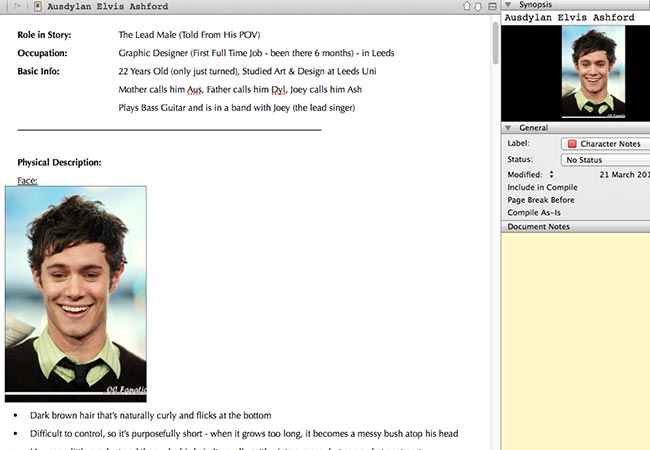
THE LEAD MAN HIMSELF, AND THE GOOFY GRIN THAT INSPIRED HIS GOOFY WAYS
To start with, I AM NOT basing Ausdylan on Adam Brody, but I did have a picture in my mind as soon as I conjured up Aus, and Adam Brody possess similar qualities. With Brody’s face before me, and a mind alive with inspiration, I’m able to write about my main characters facial features, and smile, and mannerisms, and gangly body…
So, when I talk about visual storytelling in this post, this is what I refer to. Words are not your only friend. Visual storytelling tools surround you, so use them. Embrace them. LOVE them like I do, and take your storytelling to the next level.
4 VISUAL STORYTELLING TOOLS TO FALL IN LOVE WITH
There are lots of visual storytelling tools out there, but I’m keeping things simple and limiting them to four. These are the four I use again and again, and with them, I’m able to craft characters, locations, specific settings and scenes, and all from the comfort of my laptop.
It’s a goldmine for non fiction writing, too, and blogging, and working with clients on their own Brand Story.
My job as a storyteller is to bring ideas and stories to life. This means developing visuals in your audience’s mind, and in order to achieve this, you must be able to visualise it, too. So, don’t get hung up on fiction right now, because these tools HELP YOU in numerous parts of your world. With this in mind, let’s begin.
…..
PINTEREST:
I don’t use Pinterest a great deal in my daily day (although I’m considering making a big part of my future marketing), but when it comes to researching a story and developing new ideas, it’s a website I LOVE.
If you’re unfamiliar with Pinterest, you need to sign up before you can see any of the many (millions and millions) images that exist. You can link it with your Facebook account or sign up with an email, and within thirty seconds you’re up and running.
Once signed in, you can search using the Handy Bar in the Top Left Corner until your heart’s content. For example, working on a Brand Story with a recent client, I realised a classic dining room setting would play a vital role in its story and imagery. Searching for ‘Classic Dining Room Settings‘, I was offered an endless list of Images:
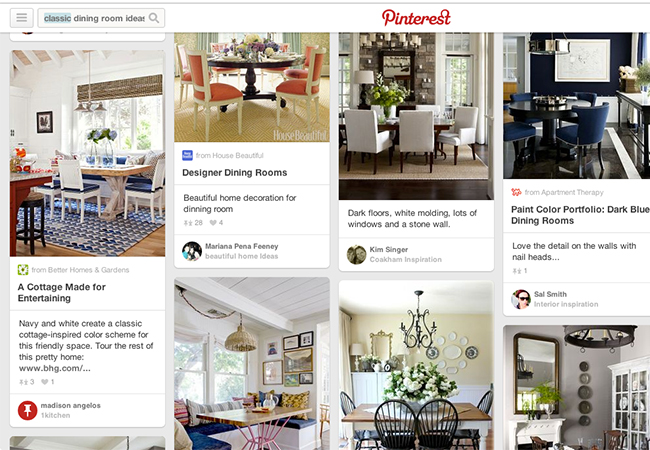
The great thing about Pinterest is that brands and professionals use it a lot, so you’re guaranteed quality pictures that offers lots of detail. Because I was visualising a classic and professional setting for this brand story, I knew Pinterest would provide lots of examples. Within a few minutes, I’d saved some images, refined my ideas, and began developing my client’s story. Happy, happy days 🙂
It’s easy to build your own research within Pinterest, too, as you can create ‘Boards‘, and add ‘Pins‘ to these boards. So, let’s say you’re researching a cool coffee shop hangout for your latest story. You may search for something like, ‘Trendy Coffee Shop‘:
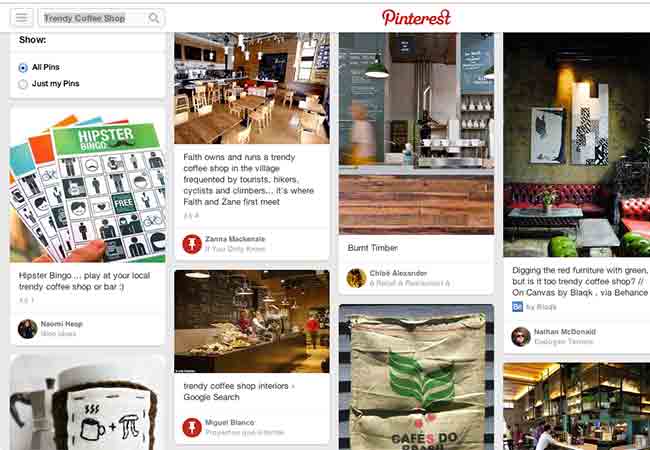
As you come across images you like, Press The Pin It Badge, and add it to one of your own Boards (Watch How To Create A Board Here). This means all your inspiration remains in one place, and should you wish to share this with people (maybe a client, or your general audience) you can.
Lots of people use Pinterest as a social network, but it’s a great tool for research, too. Before I begin any new project, I’ll use this platform to gather some visual inspiration. I mean, how did people used to do this? Did they go outside and take their own pictures?!?!
…
INSTAGRAM:
I’ll admit, the Instagram Desktop Version is rather crappy. The Smartphone App, on the other hand, is amazing.
The thing I love about Instagram is how it features everyday people doing everyday things. For example, let’s say I’m working on my current novel, I UNLOVE YOU, and writing a scene set in a park during summer. Sat in a coffee shop, I find it hard to imagine a summer park, and normal people doing normal park-like things.
Well, in the ‘Explore Section’ on Instragram, you can search for various hashtags. So, I type ‘#summerpark‘ and am provided hundreds of shots taken by real people doing real summer-esque stuff. I love Instagram for this reason, and when it comes to developing locations and particular scenes, it’s an absolute life saver.

Instagram is a fantastic visual storytelling tool for exotic locations, too. I’ll discuss this more in the next section, but for my second novel, TICK to the TOCK, the main characters travelled through one random country after the next. I didn’t care for holiday magazine images, rather real shots taken from real people who had visited these random places.
In my last client example, I said how I wanted a professional and clean image. This is fine, but sometimes you want a rough-and-ready picture taken by some random hipster. For situations like these, Instagram is an amazing visual storytelling tool.
…..
GOOGLE IMAGES:
Can you remember a world before Google? Yeah, me neither!
When it comes to research and planning a story, Google Images play a huge role. I’m sure I don’t have to tell you how to utilise this, as it’s as simple as typing a keyword in Google, and pressing the ‘Image Tab’ once your search is complete. The result? More images than you know what to do with.
For my second novel, Tick to the Tock, each chapter is set in a new city or country – some of which I’ve visited, others I have not.
I love writing about far away lands, but am wary about doing them justice. This is where Google Images comes in, because in a matter of seconds, a host of real pictures place me there, smelling and tasting the air. Whilst researching Tick to the Tock, I gathered dozens of pictures for dozens of potential locations (some I used, others I didn’t).

A SCENE IN PARIS WAS BORN FROM PICTURES LIKE THIS – AMONGST MY OWN MEMORIES, TOO
A large part of Visual Storytelling involves video, too, so once in Google, you’re never far away from Youtube and its billions of videos. For example, I once wrote a scene about The Great Ocean Road (in Australia), and used THIS VIDEO from Wolf Cocklin (great name!) as inspiration:
Not all the images in Google are great, but when it comes to quantity, you can’t beat it. I’m not sure how I’d live without you, Google. For this, I can’t decide whether I love or detest you!
……
YOUR PHONE:
The final piece of your visual storytelling arsenal, is more than likely in your pocket right now.
These days, your phone’s camera is capable of great things, so my advice is to USE IT. If you see something you like, take a photo and save it in a folder reserved for future storytelling inspiration.
I take shots of brands I like, random people, locations, coffee shops, clothes, and much more. Will I use them all? Hell no! Will I use some? Absolutely!
When you think about it, visual storytelling surrounds you at all times. If you want to tell your story in an effective way, open your eyes. Take pictures of life. Save them for another day. At some point, you’ll thank yourself for taking a picture of a pigeon with a cracker in its mouth.
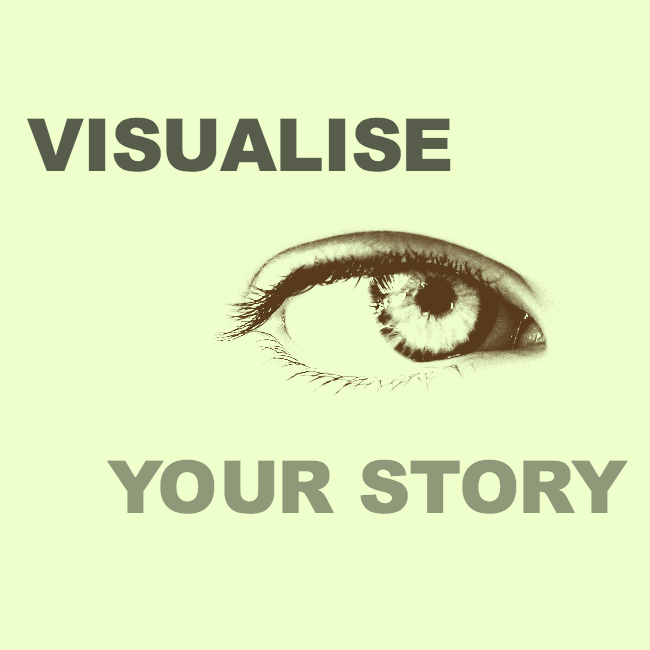
TELL YOUR STORY WITH THE HELP OF VISUAL STORYTELLING
Like I said in the beginning, this post isn’t about creating amazing visual storytelling for the world to see. It’s about utilising it for grander storytelling purposes.
- Every time I start a new novel, I turn to these tools to help craft characters and locations and key settings
- Before I work on a new piece of non-fiction, I build a visual journey of what it is I hope to achieve
- When blogging, I use visuals to guide me to bigger and better things
- As I work with a client, I use visual storytelling to help discover their story, and SHOW them my ideas throughout
So, before you try tell your story, take some time to search the above sites (and the many others that exist – Youtube, Vimeo, etc… – we’ve only skimmed the surface). Your imagination and ideas are a great resource, but even the most creative person needs a helping hand.
What about you? What visual storytelling tools do you use to tell your story? Hit me up on FACEBOOK or TWITTER so we can take this conversation to the next level
TURNDOG
[grwebform url=”http://app.getresponse.com/view_webform.js?wid=2632502&u=B3aK” css=”on”/]