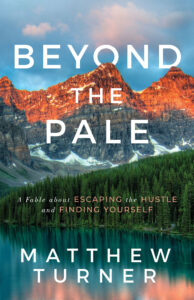What makes the perfect Blog? Should it be bright and in your face? Maybe a subtle attempt with high focus on the content? Should you use videos? What about comments and sign in forms and landing pages?
My my there’s so much to think about, isn’t there? Well don’t worry because I’m back with another post of the How To Build An Author House Series – and on this occasion we’ll conclude the Blog Design process.
In the previous post (Author Marketing: 4 Steps To Great Blog Design – part-1), Blog Platform and Brand Identity was discussed. Today we conclude things by looking at:
The Layout
The Extras
As previously discussed, your Blog is the author platform hub. Therefore this will become your home. The place where you can welcome people, discuss things you feel passionate about, and generally extend the relationship from 140 characters. If Social Media is the icebreaker then your Blog is where you talk about each other’s family, top 5 albums of all time, and which Star Wars movie is the best.
A huge part of great Blog Design is the layout. Get this wrong and you’ll find people leaving quicker than those poor souls who went to the Cinema to see The Scorpion King! (Yes, I was one of them before you ask.)
The Layout
So what is Blog layout and how can we make sure it helps create a solid author platform?
Your Blog Layout is the general set up your Blog. For example, as you read this post you’ll notice I have my logo in the top left hand corner, a search bar to the right of it, and a list of the main categories and a header banner below. On the left hand side there’s a sidebar, which turns into a double sidebar on the Home Page.
This represents the overall set up of my Blog and is designed in a way to be functional, so readers can find their way around, but also demonstrate my Brand Identity whenever possible.
So when thinking about your layout consider:
– How big is the Header Banner and logo? (Does it take up so much space that readers have to scroll down just to get to your content?)
– How big is your font and which font do you use? (Is it easy to read?)
– Do your colours clash? (Does your text stand out? Is there too much colour?)
– How wide is your main text section? (If it’s too small your writing will look stilted. Too big and people will have to scroll across the screen)
– Is there an About Me and Contact section (Can your readers find our more and get in touch with you?)
– Is there a search bar? (Can your readers easily find old content?)
– How many pictures do you have? (Are they too big or too small?)
– Are your posts split into categories and tabs? (Is your Blog organised or a crazed mess?)
– Is your text broken up into paragraphs, different colours and with pictures?
As you can see there are quite a few things to consider, but the Layout is vital to your Blog so please don’t rush things. I suggest creating your Blog around what makes you happy. Once you do this you can go to an online community (hopefully you’re part of one or two as discussed HERE) and ask friends to leave their opinions. I asked people on the AW Forum and got some really good, and quite frankly obvious suggestions (it provides a few light bulb moments let me tell you). It helped me tweak the general layout so it was easier to read, more welcoming, and overall friendly for a new visitor.
The Layout is really important, because like the Brand Identity, it helps people create an initial first impression. If it’s bad then they’ll simply move on and never discover the true greatness that is you.
The Extras
Everyone loves extras. Extra chocolate, extra sprinkles, extra days off work. They’re great and the Extras you get on your Blog is no different. Let me warn you though, it’s a mine field out there with literally thousands of widgets, links and features to utilize.
Too many will make your Blog ridiculous. Not enough and you’re not making the most of things. But what do I mean by Extra’s and how can we enhance our Blog with them?
For the most part you’ll find these Extras in the Blogs sidebar. For a little bit of inspiration read this article from Problogger, which offers some of the webs best examples.
As I said earlier my Blog has a double sidebar on the homepage, which then goes down to a single one on all other pages. I like this feature because it allows me to advertise more things on the home page (where the majority of people land on my site), but then click through to a further page to read my actual content. This in turn has more room for the text and is therefore easier to read. In my opinion this creates the best of both worlds.
So what are the key Extras to focus on?
– Are you social? (Are their links/widgets to your other Social Media?)
– Is there a call of action? (Do you have sign up forms to entice people to join your email list?)
– Is there an RSS Feed? (Can people easily follow your content?)
– Are you linked to other key sites? (such as online communities)
– Have you a Blog Roll/Links section? (Do you link to other Bloggers and authors?)
– Do you link to past posts?
– Do you easily allow people to search your tags and categories?
– Are you advertising your products and services?
These Extras are great, but too much crates death by numbers. DO NOT suffocate your readers… I repeat DO NOT suffocate your readers. Remember, they come to read your content, not to see a maze of animations and links and pop ups etc.
In my opinion you need to keep things simple. Don’t offer too much because it digresses from your content, which in the long term is suicide. A few Extras I’d avoid are:
– 3rd Part Adverts such as Google Adsense (This is pointless unless you’re getting thousands of hits a day)
– Pop up banners (They have their place, true, but be weary. Do you really need one or will it just push people away? I know it pisses me off no end!)
– Animations (A distraction)
– Automatic videos (Again, a distraction)
– Auto music (Really, why? No author platform needs this!)
Extras are great, but they’re just that…Extras! You don’t need millions of them. The widgets sites like Worpdress.com and Blogger offer are great, but you don’t need them all. Here’s a trick for you. If you find yourself asking if you need a particular widget, just leave it out! If you don’t need it then you should probably not have it.
I’m going to offer you another article to read now, again from The Book Designer, Joel Friedlander. It tells you to concentrate on content, and to not over think the design of your Blog. This coming from a designer tells you a lot!
Of course Blog Design is important, I wouldn’t spend two posts on it otherwise. There is such thing as overkill though. So to recap:
– Choose a platform that you like and that you can manage (if you are useless at HTML and code then sign up for a hosted site)
– Enhance your Brand Identity in every way you can
– Keep it simple
– Make it easy to follow, share, and move around
– Keep it simple!
So there you have it another post brought to an end. Next time I have an interview with Joanna Penn who’s discussing the importance of Blog Content and how it can rock your world. Joanna knows a lot about author marketing and how to set up an author platform. I’m really excited to get Joanna on board as her own Blog has helped me with my author platform massively. I really hope you take something from it and overall helps your author marketing activities going forward.
Turndog Millionaire – @turndog_million