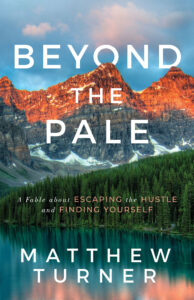Have you ever written or created something that changes the very nature of how you think?
I have, and although I began writing The Successful Mistake under the assumption it would be a book and nothing but a book, it soon took me on a journey I could never have anticipated or imagined. I cannot describe how much value it’s personally brought me, and I only hope it offers a go-getter like yourself a vast amount of it too.
But one of the biggest lessons this books has taught me is the value in involving other people: collaborators, audience members, friends, family, like-minded brands / people / organisations…
And it’s this that brings us to today’s blog post, because I’m delighted to announce a special partnership between The Successful Mistake and SCRIVENER.
You see, the moment I started to write The Successful Mistake is the moment I decided to involve others — after all, it’s a book that’s only possible after 163 successful entrepreneurs agreed to join the fun.
As such, inviting and involving a selection of businesses I admire and adore — who produce the tools I use each day, and that continue to help me write, publish, and market The Successful Mistake — made sense, and I’m happy to say Scrivener is one of these incredible partners.
So, in today’s post you’ll learn:
- WHO Scrivener are and WHY they’re involved in The Successful Mistake…
- WHAT they do and HOW they have helped me write this book.
- MY Top 5 Favourite Scrivener Features, and how they can help you achieve greatness!
I am so proud of The Successful Mistake, but it’s taken an army of people to transform it into what it is today. Partners like Scrivener play an integral role, and I cannot wait to introduce them to you.
CLICK HERE TO GRAB YOUR EXCLUSIVE
SUCCESSFUL MISTAKE WELCOME PACK
WHO THE HECK ARE SCRIVENER & WHAT DO THEY DO?
.
I’ve bought some marvelous tools that have helped me improve as a writer over the years, but I’ve always said Scrivener is my greatest investment.
I don’t say this lightly, either, because I’ve worked with some wonderful editors who have helped transform me into a better writer, but when it comes to pure bang for your buck… well, I’ve made a HUGE return on my Scrivener investment.
Without underplaying what Scrivener brings to the table, it’s basically a word processor (think, Microsoft Word, but not terrible) that allows you to write words, and then format these words for a book/script/series of articles, etc…
But like I say, this doesn’t quite do Scrivener justice, which is why I’m excited to share my Top 5 Favourite Scrivener Features, because it’s a tool that allows a writer (be you a novelist, blogger, poet, screenwriter, content marketer…) to take your skill set to the next level.
Honestly, this is a game-changer that ALL writers should be aware of… so let’s dive into things, shall we.
1: OUTLINE & RESEARCH LIKE A PRO
I know some writers who go SUPER deep when it comes to structuring their latest project (as in, very-very detailed), whereas I know others who prefer to get writing and bring it all together during the edit. I personally lie somewhere in the middle, and although I’m not the most detailed researcher, The Successful Mistake required me to take my attention-to-detail to new depths.
As you can imagine, interviewing 163 people for a book provides a lot of notes and highlights, and although I didn’t keep all of these within Scrivener, I moved most of them over once I started to write the first draft.
And to say Scrivener keeps this process simple is quite the understatement, allowing you to create numerous folders, documents, sections, and even colour code all of this so you remain on top at all times. But despite its simplicity, don’t assume it only skims the surface, for you truly can go as deep as you’d like to for your project —and some projects require a great deal more research and structure than others.
And one of the best features during this stage… ?
Why, the virtual cork-board that lets you move your ideas around as if you were holding a bunch of post-it notes, is, of course.
Seriously, Scrivener makes everything so fluid and easy, and during a period when your book/project can become a chaotic mess, you’re able to focus on exactly what you need to focus on.
.***
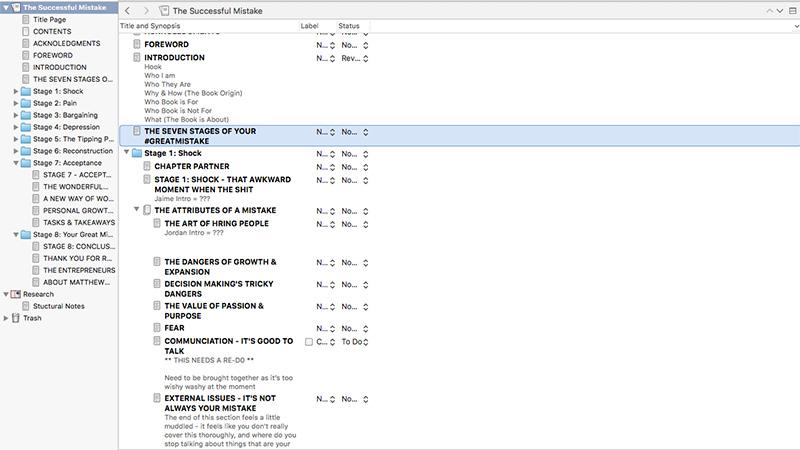
SCRIVENER ALLOWS YOU TO GO AS DEEP AS YOU LIKE IN YOUR PLANNING
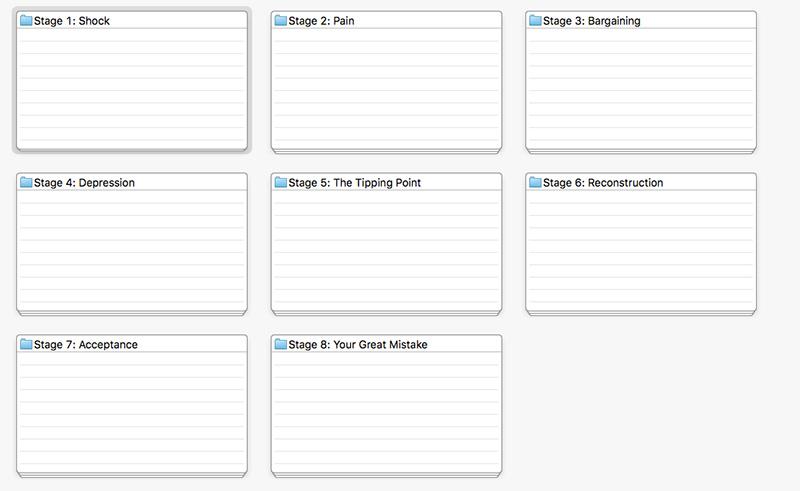
CREATE YOUR OWN VIRTUAL CORK BOARD TO MOVE & SWITCH YOUR CHAPTERS
2: DISTRACTION FREE WRITING & EDITING
This may be the simplest feature within Scrivener, but it’s arguably my favourite.
In my opinion, working within something like Word is so bright, white, and messy, and although this is fine when you’re making notes and structuring your project, once I get into the nitty-gritty of writing, I like a distraction free laptop.
Enter Scrivener’s Full Page Mode: a customisable area that let’s you choose how wide your document is, how large the text is, and what else should appear on the screen — I personally like a nice black one with few distractions, but you can also place notes, images, or reminders to ensure you don’t leave anything out of your masterpiece.
Like I say, this is such a simple feature, but makes the world of difference to me.
Sometimes I like to create things like Blog Posts in Scrivener before working on them in WordPress, because this distraction-free environment helps me stay focussed!
I know other software and apps do this, but Scrivener were one of the first, and in my opinion remain one of the best!
.
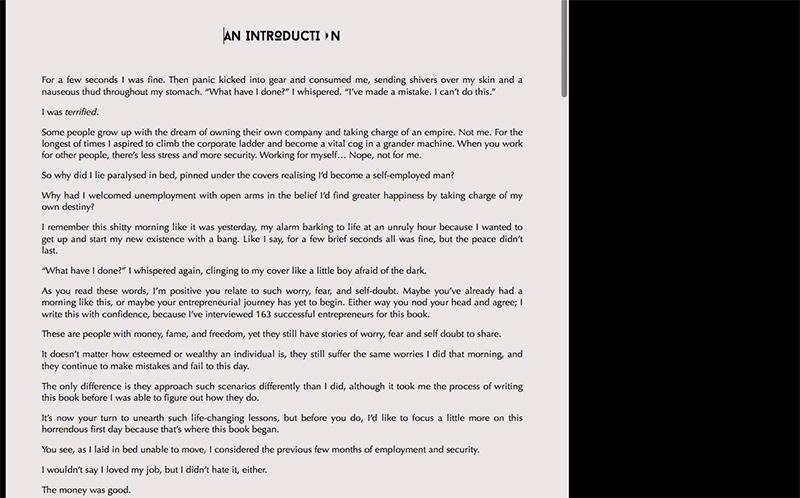
GO DISTRACTION FREE BY REMOVING ALL THE CHAOS ON YOUR SCREEN
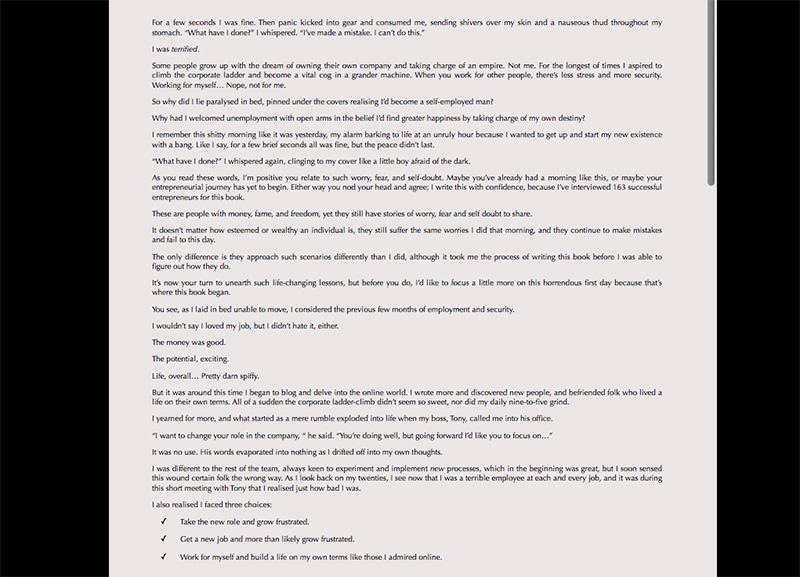
JUST BECAUSE IT’S DISTRACTION FREE DOESN’T MEAN THERE AREN’T A LOT OF OPTIONS TO BE HAD
3: THE EASIEST WAY TO FORMAT YOUR BOOK… PERIOD!
When I wrote my first book, I assumed writing it would be by far the hardest aspect, and that exporting the final manuscript would be rather easy indeed.
Well, in Scrivener it is, but in something like Word… are you kidding me? What a fricking nightmare!
I like the work I produce to look good, and whether it appears in print, on Kindle, or as a PDF, I want to ensure it looks the way it’s supposed to look, and with Scrivener’s array of formatting choices, you can do this with little worry or effort.
Best of all, you save a whole bunch of time (we’re talking about several hours during the final stages of your edit, or hundreds of dollars if you hire a book-designer/formatter). As you can see in the image below, you can export in a variety of ways, so whether you need to print things out, send a word document to your editor, upload a Kindle version for Amazon, or an ePub one for The Apple Store… Scrivener has you covered (no fuss, no mess).
It may seem like a small feature, but during a period when you have a lot to do just before launch, the last thing you want is a lot of wasted time whilst you try to format your book in something like Word.
..
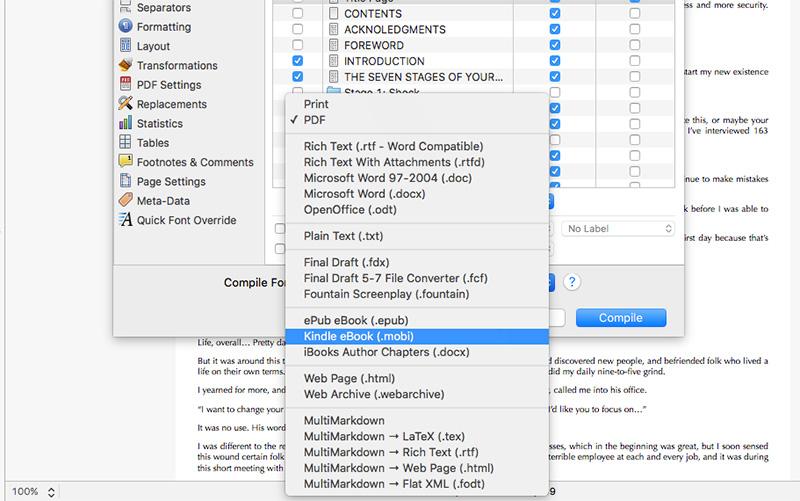
REMOVE THE HASSLE OF FORMATTING YOUR BOOKS… BECAUSE THE MIGHTY SCRIV HAS YOU COVERED!
4: COLOUR CODED EVERYTHING
This may be the organised neat-freak in me, but I like to colour code my writing so I know where I am at all times.
Simply put, there’s a lot of moving pieces when writing a book like The Successful Mistake, and once you start editing everything… boy-oh-boy it fast becomes a minefield.
Where some chapters remain in the first draft, others may have moved into the second, third, or even fourth iteration.
And once you start sending things to your editor… and they start sending everything back… it’s easy to lose track.
Well, Scrivener helps you stay on top, my friend, and the manner in which you can colour code everything is beautiful. And seen as you can customise the entire process, you can get as in-depth as you like (or not, if you don’t happen to be a neat-freak like me).
Either way, I love this feature a great deal.
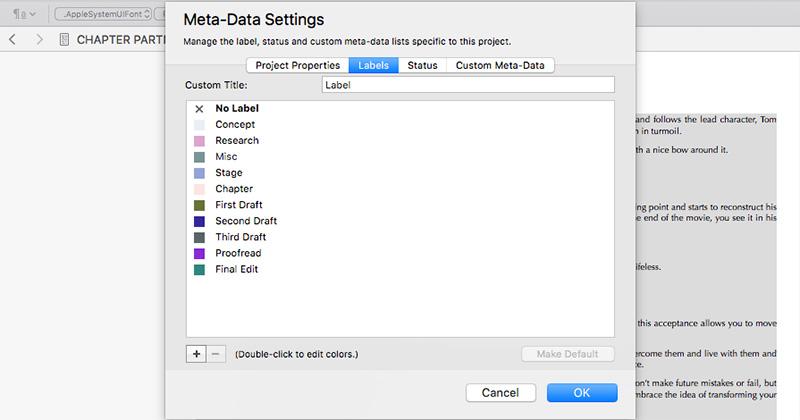
GET ORGANISED BY COLOUR CODING YOUR EDITS AND SECTIONS, SO YOU NEVER WASTE A MINUTE
5: NOT JUST FOR BOOKS…
As well as using Scrivener to write The Successful Mistake, I’ve used it for my 3 novels and numerous short stories (as well as lots of how to guides, blog post series, and much more).
But whatever you write — a screenplay, poetry, website copy — Scrivener have you covered with an array of templates that you can easily customise, change, and tweak.
Again, this may seem like a small feature, but makes a world of difference, because once you own a copy of Scrivener, you know it’ll treat you well during many-many projects.
It is, quite frankly, my go-to tool whenever I need to place fingers on keyboard, which may beg the question: How did I use Scrivener during the creation of The Successful Mistake?
.
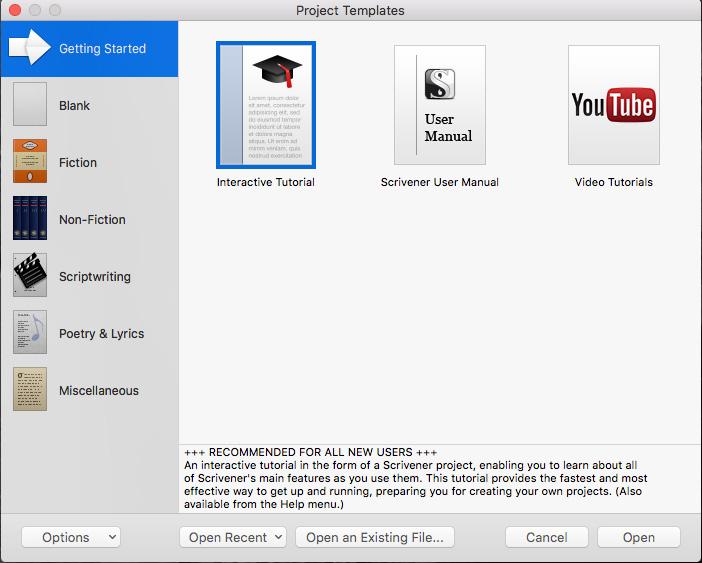
NOT JUST FOR BOOKS… THIS SOFTWARE HAS SCREENWRITERS, POETS, BLOGGERS, AND ALMOST ANYONE WHO WRTIES COVERED!
HOW SCRIVENER HELPED ME WRITE THE SUCCESSFUL MISTAKE
.
How has Scrivener helped me write The Successful Mistake? Well, without it, I wouldn’t have written it… so yeah… it’s safe to say it’s played a rather large role.
Like I say, I used Scrivener to write the entire project, including a lot of the extra features that accompany the book (such as courses, workbooks, and training sessions).
And it’s been with me from the very start, before I even started the first draft:
- To begin with, The Successful Mistake 1 — where I wrote lots of my early drafts and notes.
- And then whilst I moved things into The Successful Mistake 2 — a document where I fine tuned the first draft and everything thereafter.
I could easily have kept everything within one project, but in a bid to keep things as organised as possible, I decided to split the document in two.
But at no point did I write outside of Scrivener, so it’s one of the most important tools I’ve used whilst writing this book.
Now, at the end of the day I always try to downplay the value of any tool or service, because the most important aspect of any project is what you and your team bring to the table.
After all, it’s me who wrote The Successful Mistake, and it’s my editors who helped me turn it into the best it can be (plus 163 awesome individuals who offered me the inspiration in the first place).
BUT I cannot imagine writing a book (anything longer than an average blog post, for that matter) without opening Scrivener and using its vast array of features, because doing so would cost me a whole heap of stress and time.
So, if you’re a writer, editor, or content creator, I highly recommend this writing tool to end all tools.
It’s the bees-knees, and The Successful Mistake (and everything that comes with it) wouldn’t exist without it.
When I meet a fellow writer, one of my first questions is often, “What do you use to write the words you write?” And if they answer anything other than with Scrivener, I encourage them to check it out immediately.
I feel this says everything and showcases my passion for Mighty Scriv, so as I’m sure you can imagine, I’m proud to have them part of The Successful Mistake, and I’m excited to work a little magic with them so YOU can gain a great deal of benefit.
I’ve only scratched the surface as to what this awesome company produces, and if you’re anything like me you’ll fall in love once you check out everything they have to offer (check out all their features here).
With that… I’d love to hear your thoughts about this post, about Scrivener, and about your own faved features. Reach out to me on either FACEBOOK or TWITTER, and if you have any questions about this partnership or the book in general, say hello via email 🙂
Here’s to you, my go-getting brethren!
TURNDOG
CLICK HERE TO GRAB YOUR EXCLUSIVE
SUCCESSFUL MISTAKE WELCOME PACK
Now… go forth and share this article with every single person you know 🙂