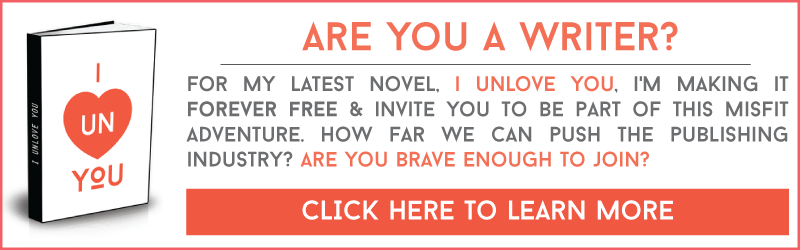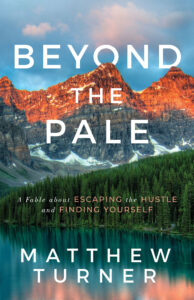Last week I announced that my Short Prequel, Tales From A Tiny Thai Table, finally became FREE on Amazon. It took a whole 30 days to accomplish, but the deed is done.
Today I want to provide a step-by-step guide on how I did this.
If you join the KDP Select Programme you can choose 5 days where your book is available for FREE. This guide isn’t for that.
My plan was to make Tales From A Tiny Thai Table FREE indefinitely. It’s only 5,000 words long, it’s set the night before my debut novel (Beyond Parallel), and was written to immerse the reader. I didn’t feel right charging $.99 for it.
However, you can’t simply make your book FREE on Amazon. They’re in the business of making money, so you need to jump through a few hoops.
Step-1: Upload To Smashwords
Your first step is to utilise Smashwords. This process is fairly easy and will result in your book being sent to various distributors (Nook, Kobo, etc). Although simple(ish) it does take a little time.
Your aim is to get accepted into the Premium Catalog, which may take a few attempts (it took me 3). As such I strongly suggest reading the Smashwords Style Guide before uploading. Perfecting your document from the outset speeds up the entire process.
Saying that, the advice you get after a rejection is good and only takes a day or two to process.
Timeframe: give yourself 7 days
Step-2: Acceptance…Hooray
Unfortunately not. It doesn’t take long before you appear on the Smashwords store, but the same isn’t true for elsewhere. Even when you’re accepted into the Premium Catalog you can expect to wait quite a while before showing up on B&N et al.
The real issue here is that Amazon doesn’t take Smashwords seriously. They’re pretty good at Price Matching (that’s the process we’re using), but only for Barnes & Noble (and possibly Apple).
I learned the hard way and asked a dozen or so people to price match against my Smashwords offering. Sweet nothing happened. Save yourself the hassle and sit back and relax.
Timeframe: 10-14 days
Step-3: Upload To Amazon
Whilst you’re waiting to appear on Barnes & Noble, you may as well upload your book to Amazon. There’s no point in doing this too soon, but I’d say a week after your Premium Catalog acceptance is the perfect time to do so.
Uploading to Amazon is much easier and only takes twenty-four hours from start to finish. The process is straight forward, but Amazon provides a handy video to get you started.
As I said earlier, you can’t make your book available for FREE, so price it at $. 99 instead (and DON’T enroll in the KDP Select Program). Use this time to perfect your description, choose the right categories, and update your Author Central Page.
Timeframe: 24 hours
Step-4: Appearing On Barnes & Noble
Apparently Smashwords delivers to Barnes & Noble every Thursday and Friday. This might be true for some, but it wasn’t for me. They did deliver, but only after skipping three Thursdays in the process.
You can track your progress on the Channel Manger Page (on Smashwords Dashboard) as they keep you up to date with who’s been sent the book. Once it says your book is on its way to Barnes & Noble, make sure you keep a close eye on the Nook Store.
It won’t appear straight away but it will after a few days. It took a further five days for my book to appear, but it might take less time for you. I suggest checking once in the morning and once in the evening until you finally see your book available 🙂
Timeframe: 3-6 days
Step-5: It’s Time To Price Match
Your book is finally on the Nook Store for FREE, Hazaaaa. Now’s the time to Price Match and I recommend rounding up some of your favourite people to help your cause.
I asked a dozen of my friends to help, but the more the merrier. It only takes 30 seconds, so don’t be shy in asking. This is the process to follow:
1: click on your Book’s Amazon Page
2: find the Price Match feature (just below the book description)
3: fill in the details and use the URL from Barnes & Noble
4: send to Amazon
It only took a few days for the Amazon Bots to kick into gear. This would apparently work on its own, but asking people to help speeds up the process quite a lot.
Timeframe: 2-4 days
** As an added bonus, you can email Amazon yourself (through the support section in Author Central) and tell them your book is free elsewhere. Sometimes you get a helpful Amazon employee, other times you don’t. Still, I’ve done this from time-to-time and it’s sped the process **
Step-6: Repeat Internationally
One aspect I forgot was to follow the same process for the Amazon UK store.
I figured an update on the USA Store would match it on all other stores. It turns out this isn’t the case, so when you ask your friends to Price Match, ask them to follow the same steps for any international store you care about.
You can also try contacting Amazon through the Author Central Dashboard. I did this and they were forthcoming in changing the price on Amazon UK. I can’t guarantee they’ll help so I suggest you still enlist your friends, but it’s certainly worth emailing Amazon as well.
The Overall Timeframe
I wish it was easier than this, but it’s not. If you want to make your book available on Amazon for FREE, I suggest giving yourself a month to get from start to finish. For example, the following timetable is ideal:
1st November = Upload to Smashwords
6th November = Acceptance into the Smashwords Premium Catalog
20th November = Upload to Amazon
23rd November = Appear on B&N and ask your friends to Price Match
28th November = Plan your launch day (free directory sites, social media, etc)
1st December = Launch Day
A month should be more than enough, and I assume many people will complete this journey in a little over three weeks.
If you take anything from this post let it be that life is never simple. I assumed this process would be easy, but it wasn’t. Each step had an obstacle to overcome, but this guide will hopefully get you over them all.
Also remember that things can change. Amazon – at a moments notice – may start charging again for your book. Keep a close eye on things and don’t be afraid to email them with a request to make it FREE once more.
TURNDOG
If you enjoy what you read here, you may like to join my tribe.
What do you say…
Fancy joining this rabble rousing adventure?